Introduction
In the era of digital influence, AI-generated models are taking the stage, and in this tutorial, we’ll explore an advanced method to craft your very own AI influencer. With a focus on user-friendly tools and realistic outcomes, this guide opens the door for anyone to build consistent characters and cultivate a following on platforms like Instagram and TikTok.
Click Here To Access Fooocus Google Colab
Key Steps
- Accessing Google Colab:
- Introduce Emily Pelligrini, an AI-generated model and influencer.
- Highlight her substantial following of 280,000 subscribers and monthly earnings.
- Emphasize the emergence of a new, more efficient method for creating AI influencers, accessible to everyone.
- Creating Your AI Influencer:
- Share the link to the Google Colab provided in the description.
- Guide users to connect and execute the initial code cell.
- Explain the running process on a public URL and direct users to open Focus in a new tab.
- Customizing AI Influencer Images:
- Explore advanced options during image generation, allowing users to tweak resolution, specify the number of images, and use negative prompts.
- Showcase the Styles tab, offering hundreds of styles for a unique appearance.
- Fine-Tuning and Advanced Options:
- Introduce the Advanced tab for fine-tuning, allowing users to adjust guidance scale, enhancing image clarity and sharpness.
- Encourage users to experiment with different styles, such as Focus photograph, for a realistic look.
- Generating Realistic Results:
- Demonstrate the image generation process using a text prompt.
- Highlight the realistic and incredible results, blurring the line between AI-generated and real images.
- Advanced Techniques:
- Guide users on face swapping with different poses and incorporating external references for specific poses or backgrounds.
- Introduce the inpaint and outpaint features, enabling users to add or modify elements in generated images.
- Exploring Video Generation:
- Tease the possibility of creating videos with the generative model.
- Encourage users to explore additional resources for video generation, linking to a relevant tutorial.
Conclusion
In conclusion, this tutorial equips users with the knowledge and tools to craft their own AI influencers, offering a glimpse into the remarkable capabilities of AI-generated models. As the digital landscape evolves, this guide empowers individuals to participate in the exciting world of AI influence, blurring the boundaries between reality and synthetic creativity.
- BasedLabs AI: The Central Hub for AI-Driven Media Generation

- PicLumen Free Unlimited AI Image Generator: Features and Market Comparison
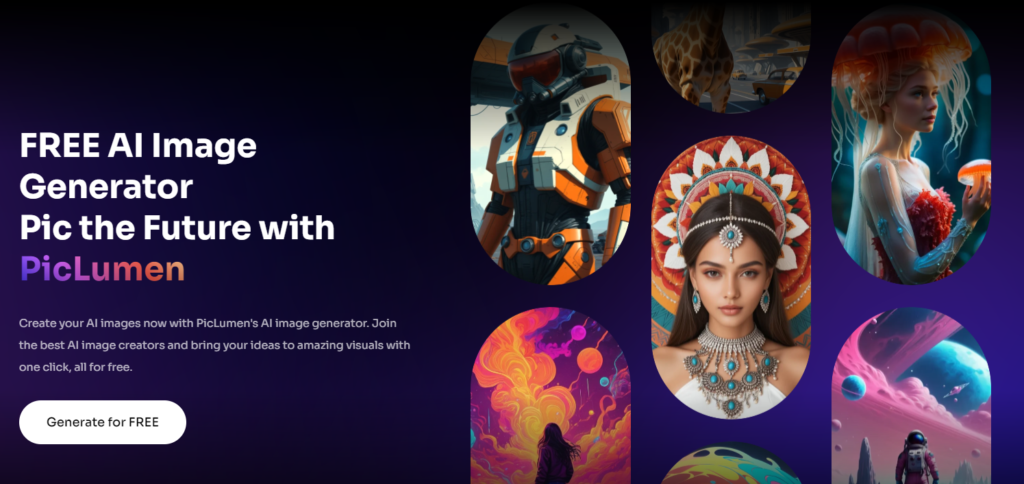
- Memories: A Review of AI-Powered Photo Editing with Mems
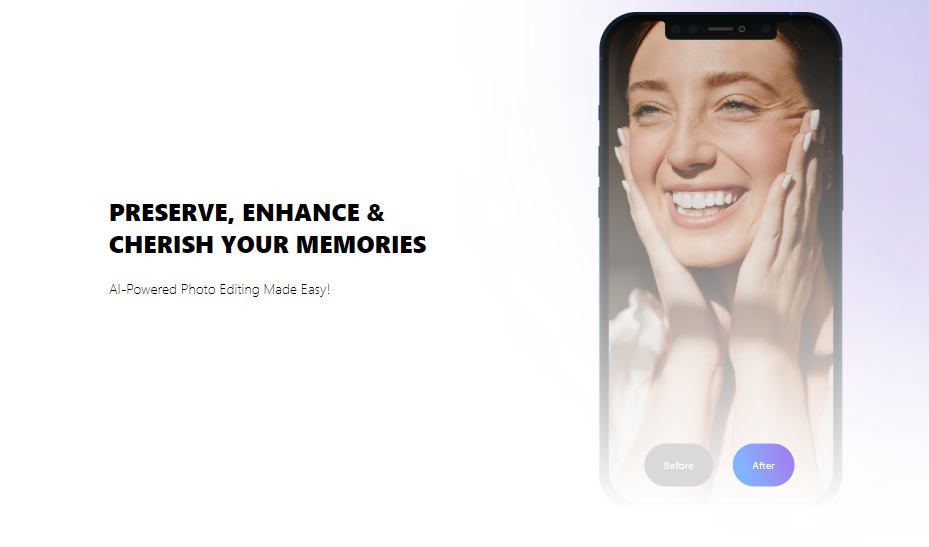
- Forget Hollywood, You’re the Director Now: Dream Machine AI Makes Blockbusters From Your Basement (But Shhh…It’s a Secret)
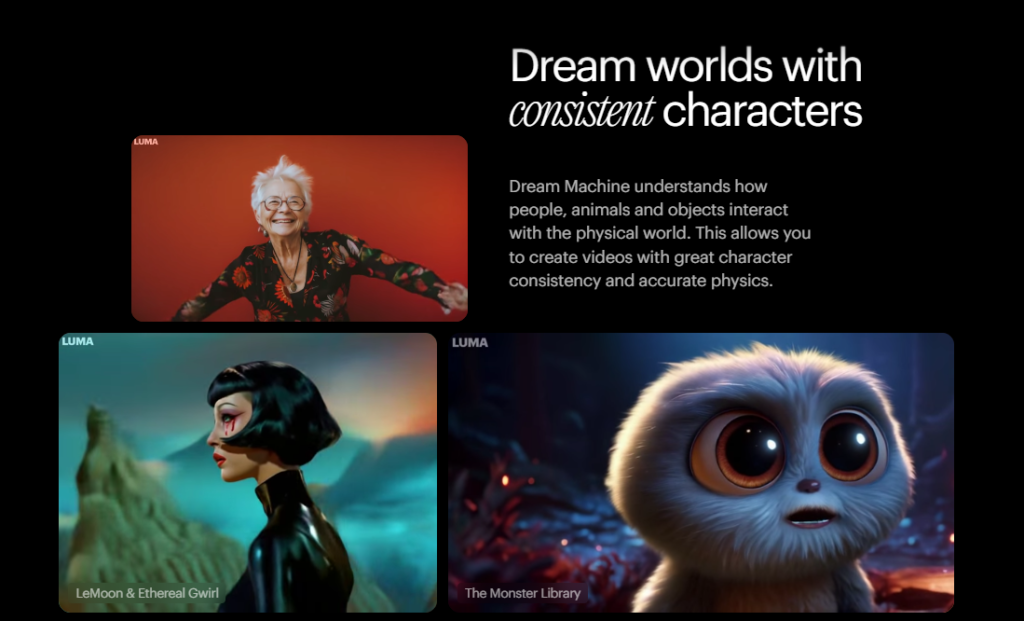
- Generate 60 AI Images in One Click One Prompt No Signup No Restriction


