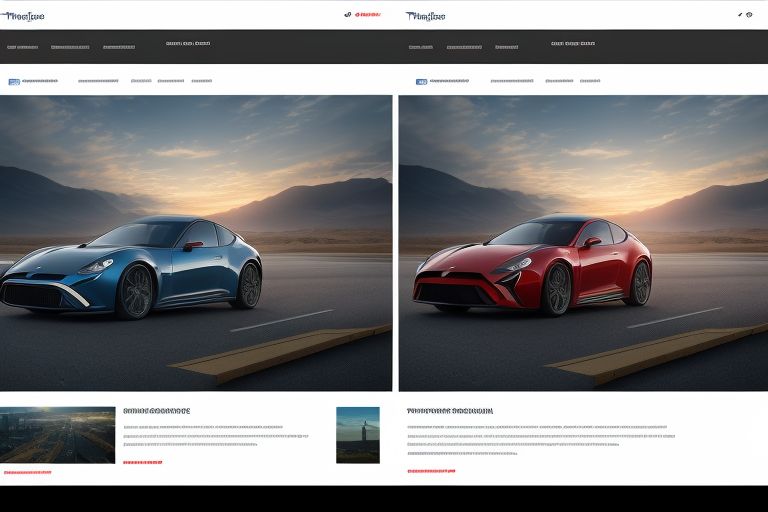Table of Contents
Duplicate a Web Page with Ease
Copying a webpage has never been easier thanks to 10Web. This awesome platform uses artificial intelligence to make the process super simple. Here’s a step-by-step guide on how to clone and customize your web pages effortlessly:
Step 1: Copy the URL
First, find the website you want to duplicate and copy its URL.
Step 2: Access the 10Web Dashboard
Next, log in to your 10Web account and add a new page.
Step 3: Clone the Webpage
Choose the option to clone a webpage and paste the URL you copied earlier.
Step 4: Give it a Title
Provide a title for the cloned page and click on “Recreate.”
Step 5: Watch the Magic Happen
Sit back and watch as 10Web works its magic. The layout and design of the original website will be replicated on 10Web.
Edit and Customize Your Website
Now that you’ve duplicated your webpage, it’s time to make it your own. Here’s how to edit and customize your website using 10Web:
Accessing the Website Dashboard
Log in to your 10Web account and click on the website you want to edit from the dashboard list. This will take you to the website dashboard.
Using the 10Web Builder
Navigate to the 10Web Builder section from the dashboard. Click on “Edit” to open the builder and start modifying your website.
Edit Pages and Sections
To make changes to a specific page or section, access the website dashboard and select the page you want to edit. Click on the “Edit” option in the 10Web Builder. From there, you can make changes to the content, layout, or styling.
Add or Delete Elements
To add new elements to your webpage, open the website dashboard and select the page. Click on the “+” icon above existing containers. Choose a structure or search for a specific widget in the left bar. Drag and drop the widget or structure to the canvas. Customize it with your own content and styling preferences.
Pros and Cons of Using 10Web
Like any tool, 10Web has its pros and cons. Here are some of the advantages and disadvantages:
Pros:
- It has a user-friendly interface, making website creation and management easy.
- The AI-powered features allow for customized content and layouts.
- It seamlessly integrates with WordPress, offering a wide range of themes and plugins.
- It has optimization tools to improve website performance and search engine rankings.
- It provides reliable hosting on Google Cloud for high performance and scalability.
- It supports e-commerce, so you can set up online stores.
- It offers detailed analytics to monitor website performance.
- It has a responsive design, ensuring your website looks great on all devices.
- The customer support is responsive and helpful.
Cons:
- Some advanced customization options may be limited.
- Pricing plans may be expensive for users with multiple websites.
- You have limited control over server and hosting settings.
Here is a video for more insight on how to clone a website.
Web Design Potential with 10Web
With 10Web, you can create amazing websites effortlessly. Its combination of artificial intelligence and intuitive functionality will redefine your online presence. So why wait? Give 10Web a try and see the magic happen! Know more about Free AI Voice Cloning Tool: Fast and Free